terraformでVPCを作成する
以下ができていることが前提となります。
目次
準備
まずは作業ディレクトリを作成します。wsl2のubuntuでやっているので以下のようなディレクトリになりました。
/mnt/c/root/work/learn/AWS/learn/vpc_sample
これ以降、このディレクトリ配下でファイルを作ってきます。
main.tfを作成します。
vpcを作って、その中にsubnetを作るというシンプルな作りです。
provider "aws" {
region = var.aws_region
access_key = var.aws_access_key
secret_key = var.aws_secret_key
}
resource "aws_vpc" "main_vpc" {
cidr_block = var.aws_vpc_cidr
tags = {
name = "vpc-sample"
}
}
# Subnetを作成する
resource "aws_subnet" "subnet" {
vpc_id = aws_vpc.main_vpc.id
cidr_block = "10.0.1.0/24"
}
terraform.tfvarsを作成します。
シークレット関係はここに記載しておきます。
aws_access_key = "hogehoge"
aws_secret_key = "keyhogehoge"
aws_region = "ap-northeast-1"
aws_vpc_cidr = "10.0.1.0/24"
variables.tfを作成します。
この内容を main.tfに書いてもいいんですが、別ファイルにしています。
これを記述することで、terraform.tfvarsの値をmain.tfで使えるようになります。
variable "aws_access_key" {}
variable "aws_secret_key" {}
variable "aws_region" {}
variable "aws_vpc_cidr" {}
terraformしていく
terraform init
terraformを実行するために最初にやる必要があるコマンド。
terraform plan
このように構成されますよというのを一度見せてくれます。
これをしても、aws上では何も変化が起こりません。
terraform apply
処理が終わったら入力を促されます。
Plan: 2 to add, 0 to change, 0 to destroy.
Do you want to perform these actions?
Terraform will perform the actions described above.
Only 'yes' will be accepted to approve.
Enter a value:
この構成でいい?というような内容なので、yesと入力します。
terraform destroy
applyで作ったリソースを消します。
こちらも処理が終わったら入力を促されます。
Plan: 0 to add, 0 to change, 2 to destroy.
Do you really want to destroy all resources?
Terraform will destroy all your managed infrastructure, as shown above.
There is no undo. Only 'yes' will be accepted to confirm.
Enter a value: yes
YESで.

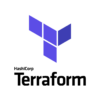
ディスカッション
コメント一覧
まだ、コメントがありません