[VSCode]ドキュメント書かないといけなくなったのでdraw.ioを使ってみる
ちょっと使っただけだけど、めちゃ使いやすかった。
検索性も優れていそうだし、個人的には何かドキュメント依頼されたらこれを使って書く。
準備:インストール
拡張機能の検索ボックスからDrawと打ちこんで Draw.io Integrationをインストールします。

Ctrl+Shift+Pでdrawと打ち込めば、New Draw.io Diagramがあるのでそれを選択する。

任意の名前をつける。

あとはノリで使っていくという感じでしょうか。

ざっくりとした使い方
すでにたくさん図形がありますが、その他の図形から図形を追加することができるようです。

iOSの図形を追加してみます。

メニューにiOSのアイテムが増えています。

使いたい図をドラッグ&ドロップすればいいだけ。すごくわかりやすい。

文字は位置を調整したり色や背景色を変更できます。

縦書きは方向の調整はできないのかな?

Visual Studio Codeで書いて、Web版で整えるとかもあり
Web版はこちら
拡張子はdrawioなので、そのまま読み込ませることができます。

詳しい使い方については、以下のリンクを参考に進めていこうと思ってます。
https://qiita.com/G-awa/items/8fd414700b68b2bcafcc
ショートカットとかはVisual Studio Codeも同じように使えそう。
あと、もっと詳しく知りたいとかあれば公式のチュートリアルとかやってみるのもよさそう。
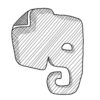
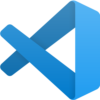



ディスカッション
コメント一覧
まだ、コメントがありません